Let’s meet our Broker Account Manager, Jordan Wells who joined our Bridge Loan Network team in 2020. Jordan is responsible for fostering and maintaining relationships with brokers who utilize Bridge Loan Network’s suite of software offerings.
Q: How do you prefer to start your day?
A: I’d prefer to start my day peacefully, but it usually starts with my dog licking my face uncontrollably.
Q: What’s your go-to productivity trick?
A: Writing down all my tasks in my notepad and crossing them off as I complete them. There’s something oddly satisfying about crossing tasks off once they’re finished.
Q: How did you start working for Bridge Loan Network?
A: For almost six years I worked at an event ticketing company that struggled once the pandemic hit and I lost my job. I applied and interviewed for a job at Bridge Loan Network and the rest was history!
Q: What’s a work-related accomplishment that you’re really proud of?
A: My top accomplishment is hearing from brokers that use our software how much they appreciate the training and support that is provided to them by the Bridge Loan Network team.
Q: What was your first job?
A: Cashier at Bob’s Stores
Q: Are you an early bird, or night owl?
A: Night owl.
Q: If you could choose a superpower, what would it be?
A: Ability to fly.
Q: If you could only have three apps on your smartphone, which would you pick?
A: Spotify, Instagram, and Waze.
Q: What’s one song you have completely memorized?
A: Reminder – The Weeknd
Q: What’s your most used emoji?
A: The shrugging emoji.
Q: When you were a kid, what did you want to be when you grew up?
A: Commercial pilot.



 There are many advantages to using a smartphone, both for personal and work use. With upgraded technology nowadays, there’s an app for almost everything! Have you thought about apps that might benefit you as a real estate investor to download? With numerous options to choose from, here are a few categories every real estate professional should think about downloading.
There are many advantages to using a smartphone, both for personal and work use. With upgraded technology nowadays, there’s an app for almost everything! Have you thought about apps that might benefit you as a real estate investor to download? With numerous options to choose from, here are a few categories every real estate professional should think about downloading. Now more than ever our homes have become a top priority as the pandemic has shifted our day to day life in every aspect. Our homes have become office spaces, classrooms, workout studios, restaurants and more. And as COVID-19 has proven how folks are fully capable of working remotely, the work from home trend is expected to hold strong and consequently, will continue to shift home design trends for the remainder of 2020 and into the new year.
Now more than ever our homes have become a top priority as the pandemic has shifted our day to day life in every aspect. Our homes have become office spaces, classrooms, workout studios, restaurants and more. And as COVID-19 has proven how folks are fully capable of working remotely, the work from home trend is expected to hold strong and consequently, will continue to shift home design trends for the remainder of 2020 and into the new year.
 After the renovations of your fix and flip have been completed, capturing the moment is essential! Not only to hold all the hard work you’ve done in a tangible form, but also for marketing. Don’t have a professional camera? Not a problem! With the right steps, you can take amazing photos with just your phone. Additionally, marketing your rental is also key to making a profit. And it starts with the perfect photos to share with potential clients.
After the renovations of your fix and flip have been completed, capturing the moment is essential! Not only to hold all the hard work you’ve done in a tangible form, but also for marketing. Don’t have a professional camera? Not a problem! With the right steps, you can take amazing photos with just your phone. Additionally, marketing your rental is also key to making a profit. And it starts with the perfect photos to share with potential clients. Bridge Loan Network is excited to be exhibiting at the upcoming Hybrid American Association of Private Lenders’ (AAPL) 11th Annual Conference. The Hybrid AAPL Conference is taking place November 15th through 17th both in Las Vegas and virtually and is the leading real estate lending conference connecting private lenders, brokers, crowd funders, and service providers.
Bridge Loan Network is excited to be exhibiting at the upcoming Hybrid American Association of Private Lenders’ (AAPL) 11th Annual Conference. The Hybrid AAPL Conference is taking place November 15th through 17th both in Las Vegas and virtually and is the leading real estate lending conference connecting private lenders, brokers, crowd funders, and service providers. Now that autumn has begun, so has the chilly weather! Those beautiful outdoor spaces you created shouldn’t only be reserved for the summertime. Make your outdoor spaces usable all year.
Now that autumn has begun, so has the chilly weather! Those beautiful outdoor spaces you created shouldn’t only be reserved for the summertime. Make your outdoor spaces usable all year.
 Bridge Loan Network is virtually attending and exhibiting at the upcoming National Alliance of Commercial Loan Brokers (NACLB) Annual Conference. The NACLB Conference which is taking place November 10 – 11, 2020 is the largest organization of mortgage brokers and industry professionals. Their mission is to provide exceptional education and ample networking opportunities between brokers, lenders and service providers.
Bridge Loan Network is virtually attending and exhibiting at the upcoming National Alliance of Commercial Loan Brokers (NACLB) Annual Conference. The NACLB Conference which is taking place November 10 – 11, 2020 is the largest organization of mortgage brokers and industry professionals. Their mission is to provide exceptional education and ample networking opportunities between brokers, lenders and service providers. Driving traffic to your website can seem like a daunting task, but it doesn’t have to be! With the right plan of action, you can create increased engagement with users, therefore opening the doors to more clients for your business.
Driving traffic to your website can seem like a daunting task, but it doesn’t have to be! With the right plan of action, you can create increased engagement with users, therefore opening the doors to more clients for your business.